New Sherwin-Williams® paint and sheen matching tool.
Sherwin-Williams® is releasing a new paint and sheen matching tool: the ColorSnap™ Match Pro. ColorSnap™ Match Pro will become available for purchase both online and in Sherwin-Williams® stores over the next few months. The future of paint matching is here.
Since the launch of the original ColorSnap™ Match in 2018, we’ve been gathering feedback and engineering a significantly improved second-generation tool. ColorSnap™ Match Pro eliminates the guesswork in paint matching by allowing you to instantly find the closest Sherwin-Williams paint color and sheen with the click of a button. Simply scan the color of a flat surface, match the color to the closest Sherwin-Williams® paint colors in the ColorSnap™ Match app, and purchase the paint from your local store.
What sets ColorSnap™ Match Pro apart from the original ColorSnap™ Match?
1. The ability to identify sheen
In addition to finding the closest Sherwin-Williams® paint color, ColorSnap™ Match Pro also identifies the surface’s sheen. The tool enables users to compare the finish levels of two different measurements.
What this means for you: You know as well as we do that matching colors can be a time-consuming and difficult process. With so many different colors and sheens available, it’s tough to nail down the right color without taking a sample into the store. ColorSnap™ Match Pro eliminates the guesswork around sheen by giving you a surface’s sheen at the push of a button.
2. Improved accuracy
Users will see a noticeable improvement in accuracy, especially when matching light and dark colors.
What this means for you: Improved accuracy enables you to be more confident that you’re getting the closest match with every scan.
3. Improved design with integrated calibration
Calibrating ColorSnap™ Match requires users to place and remove a calibration cap onto the bottom of the device. Over time, the calibration paper may get dirty or the cap may get lost. With the new design of ColorSnap™ Match Pro, the calibration paper is integrated into the device and is protected from dust and dirt. Using the dial on the bottom of the tool, users can open and close the shutter for streamlined calibration and scanning.
What this means for you: The calibration process is built into the device pairing process, allowing you to quickly start scanning colors without the hassle of placing and removing a calibration cap. The ColorSnap™ Match Pro utilizes a dial and shutter mechanism to expose the tool’s optics for scanning.
4. LED indicators
The wake button on ColorSnap™ Match Pro includes an LED that signals the tool’s status for different metrics and tasks including:
- battery level
- Bluetooth™ pairing
- scanning
- troubleshooting and errors
What this means for you: Visual indicators allow you to know your device’s battery level without needing to connect to the app. The indicators will signal when the device is pairing, connected, scanning, or if there is an issue with the device.
Product Comparison
Product Diagram
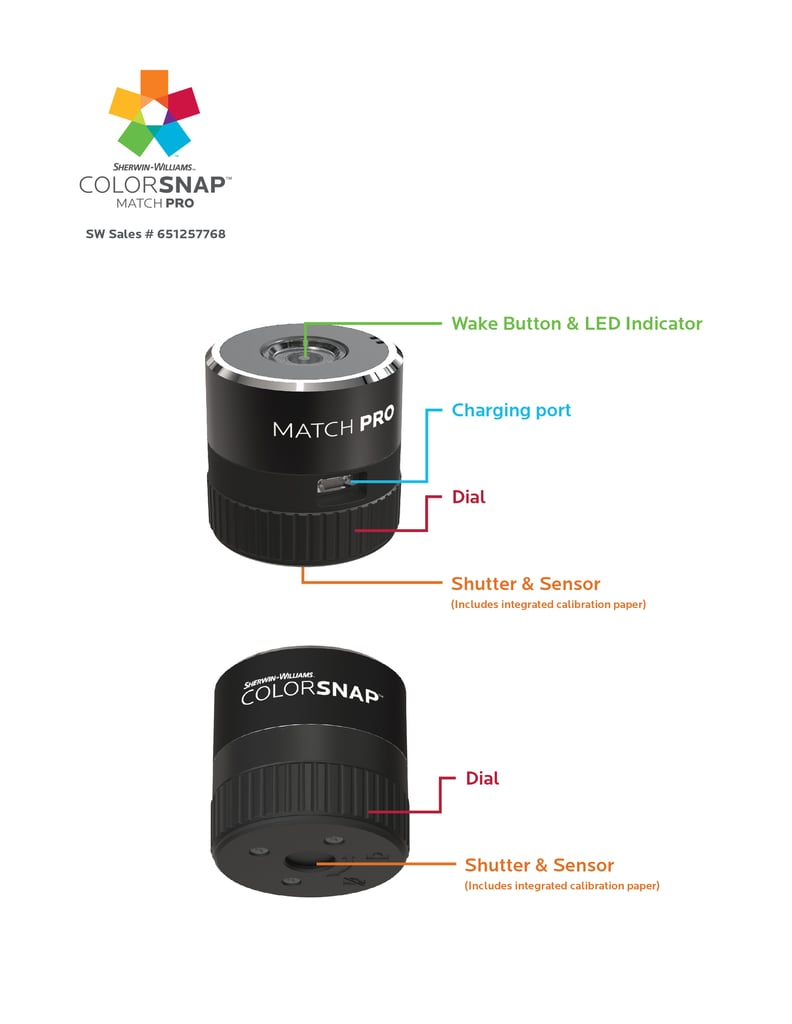
Product Specifications
Inter-Instrument Agreement
Average – <0.2 ∆E00
Max – <0.75 ∆E00
| Short Term Repeatability
<0.05 ∆E00
|
- Height: 46.25mm
- Diameter: 46.75mm
- Weight: 56g
Visit your local Sherwin-Williams® store for purchasing and availability.
Click here to find your closest Sherwin-Williams® store.