Spectro Tutorials
Add or Select Package
Spectro 1 is App compatible, Bluetooth enabled, and backed by one of the most powerful cloud management systems in the industry.
Connect To Spectro 1
- Make sure Bluetooth on your mobile device is turned on.
- In the Spectro by Variable App, press “Connect Device” and follow on screen instructions.
- Double press the scan button on your Spectro 1 to enter pairing mode.
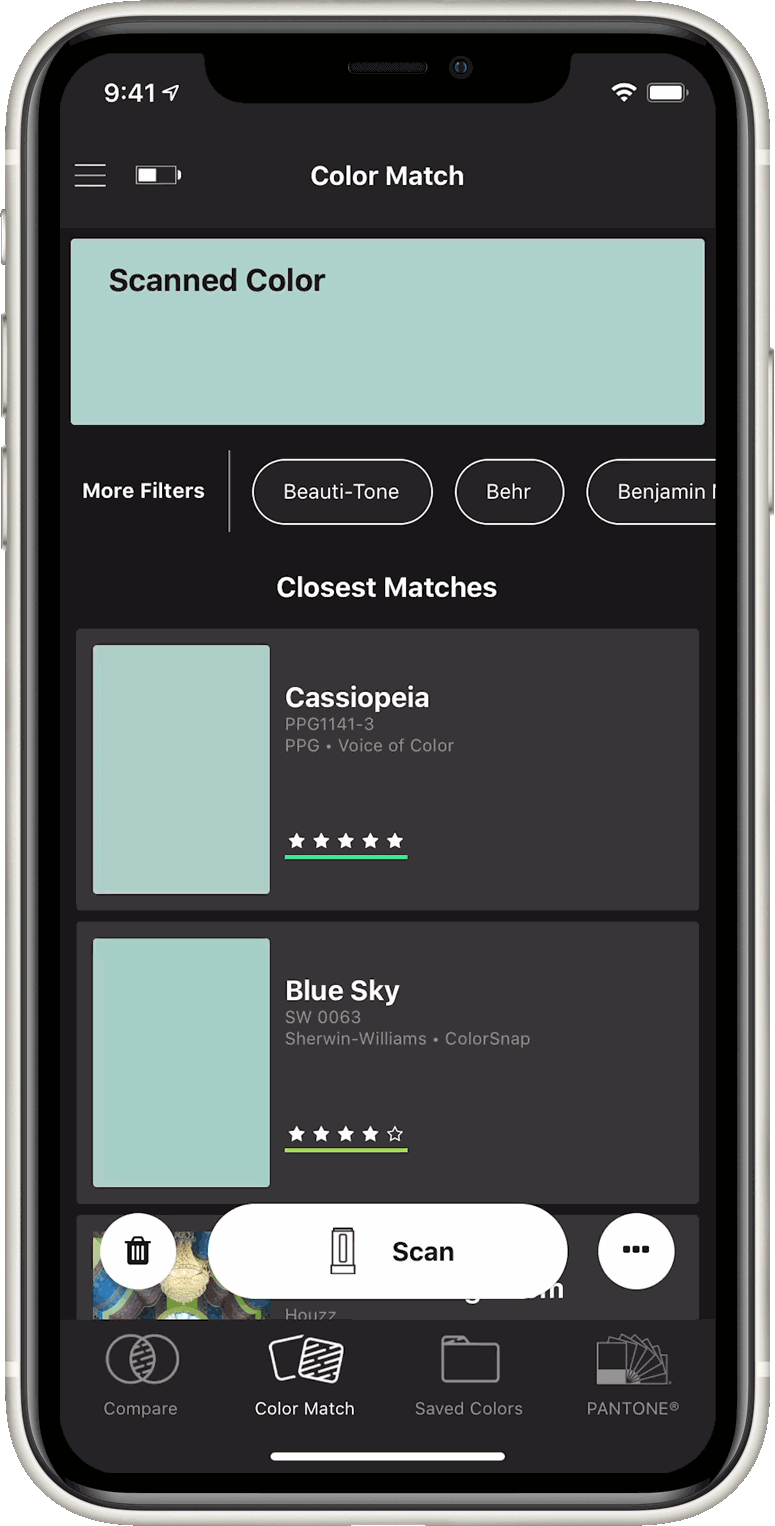
Scan and Match Colors
Remove dust cap and place or hold Spectro 1 flat against any surface you wish to scan. Click the top button on Spectro 1 or press “Scan” in the app. The scanned color will appear in the app, at the very top of the screen. The LED ring will also show the scanned color for a short time.
Compare Colors
Compare colors by scanning a color standard and color sample. Adjust standard and sample values using the illuminant slider. See the ∆E difference, compare Lab values, and compare spectral curves.
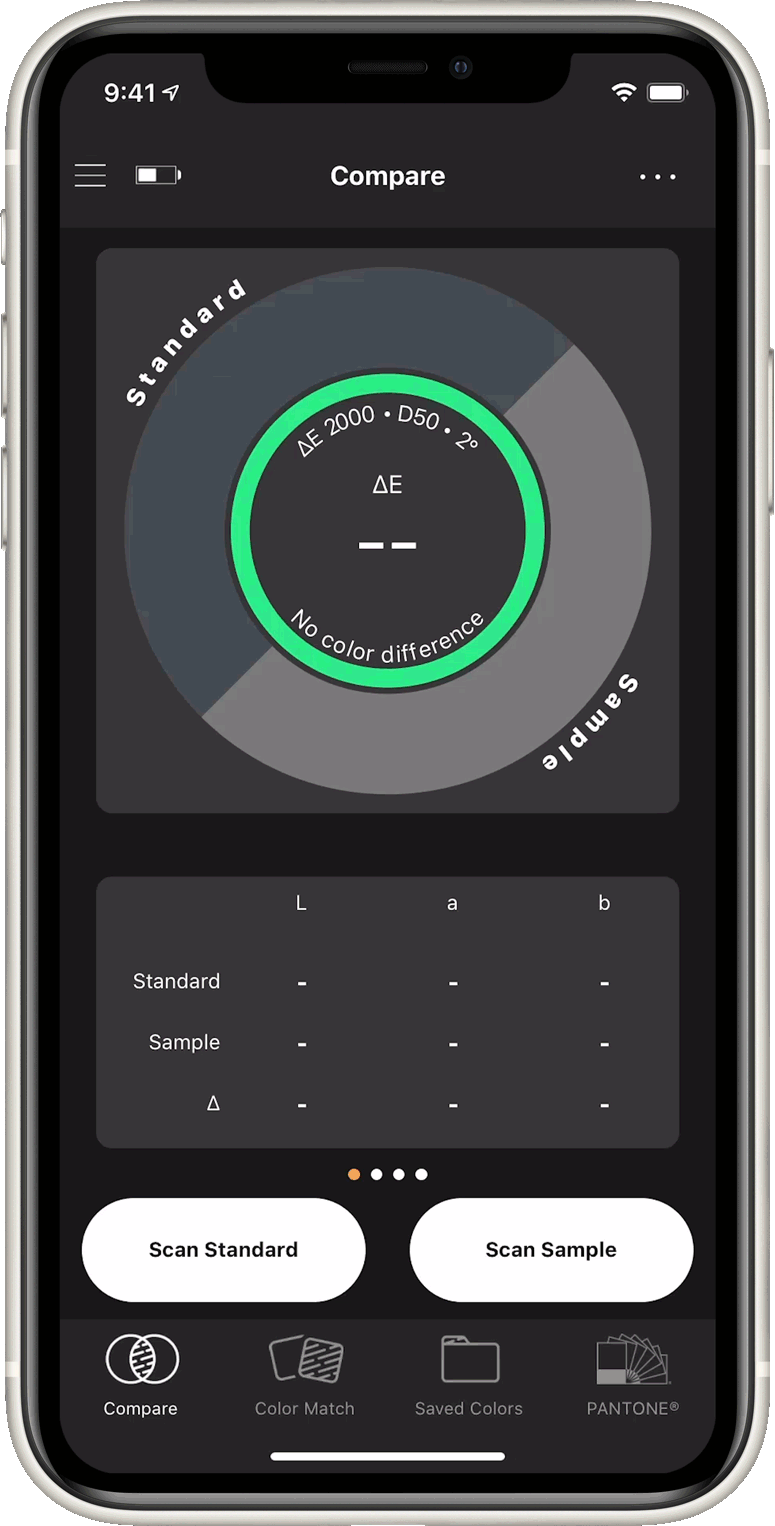
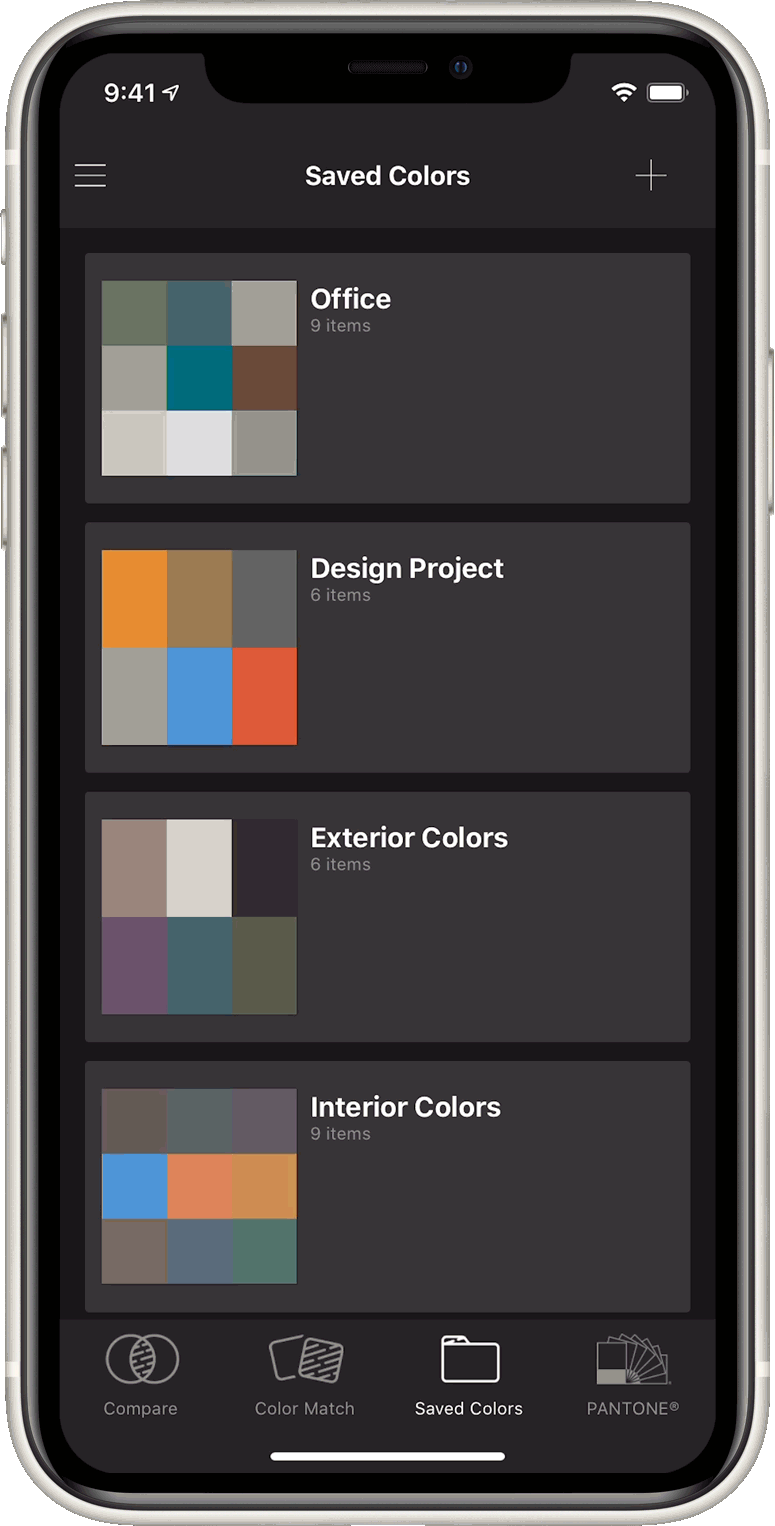
Save and Share
Sort scans and matches into folders and sync folders to Variable Cloud. Share folders or export as CSV.