Color Muse Tutorials
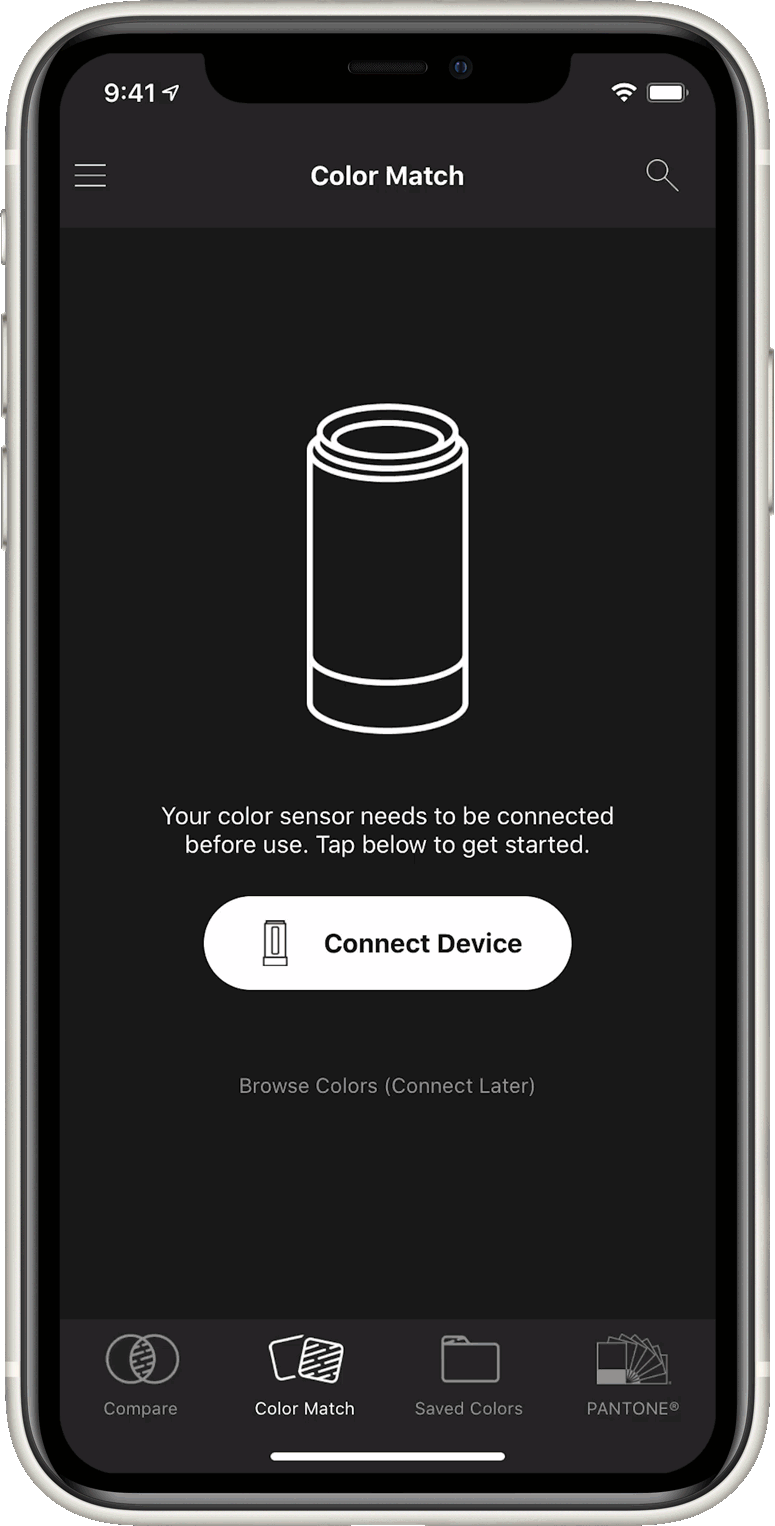
Connect to Color Muse
In the Color Muse® App, tap “connect device”.
- Press wake button on Color Muse® to wake (LED indicator will flash).
- The LED indicator will flash quickly once your smart-device finds Color Muse® (<5 sec). Press the button again to confirm the connection.
- Tap “Calibrate”
- Twist and remove the calibration cap to reveal the sensor, screw the cap on the opposite end for safekeeping.
Scan and Match Colors
- Place Color Muse® against any surface and press “scan” in the app.
- The scanned color will appear (screen display color may not be accurate). Matching results will be displayed with top result listed first, second closest match second, etc.
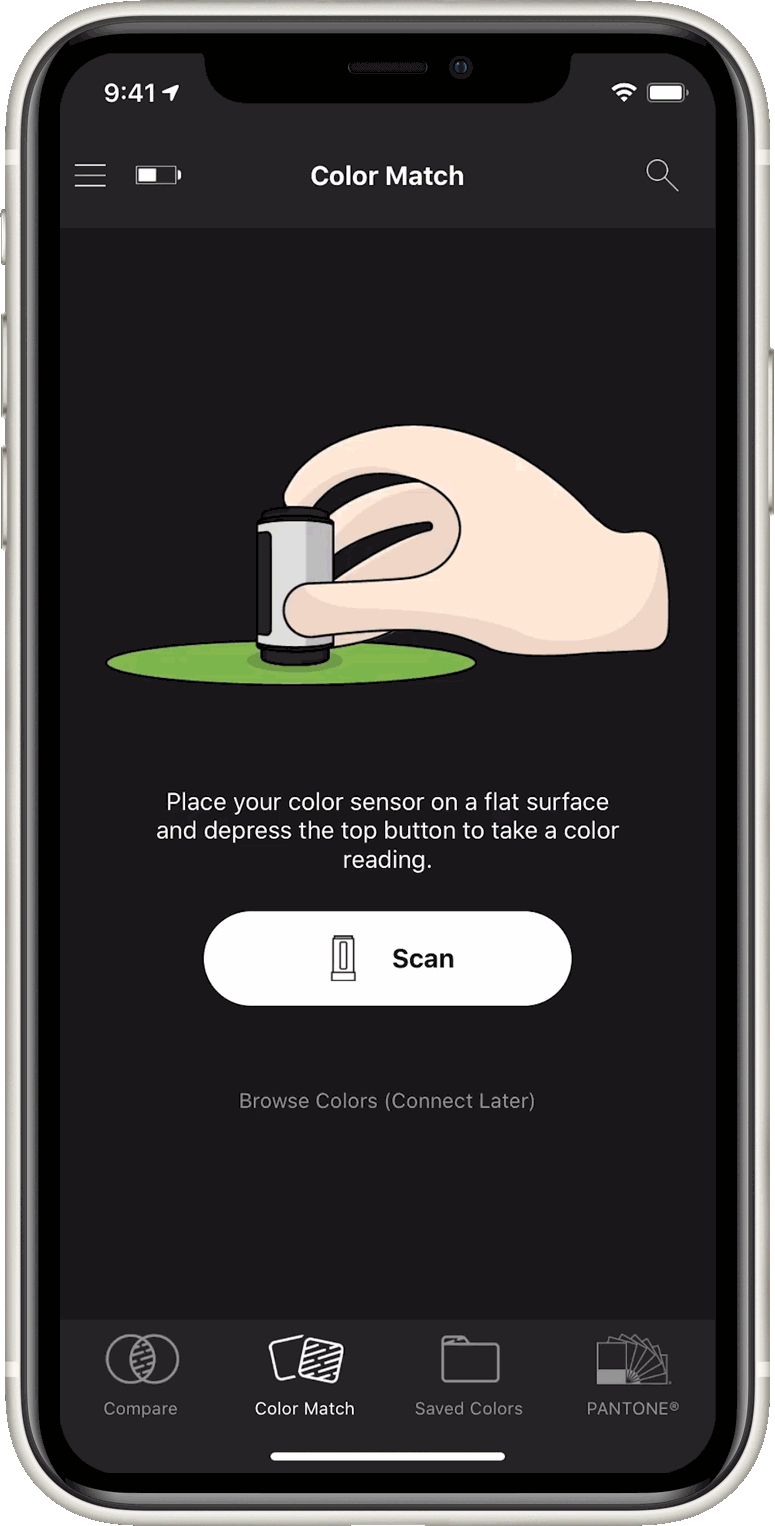
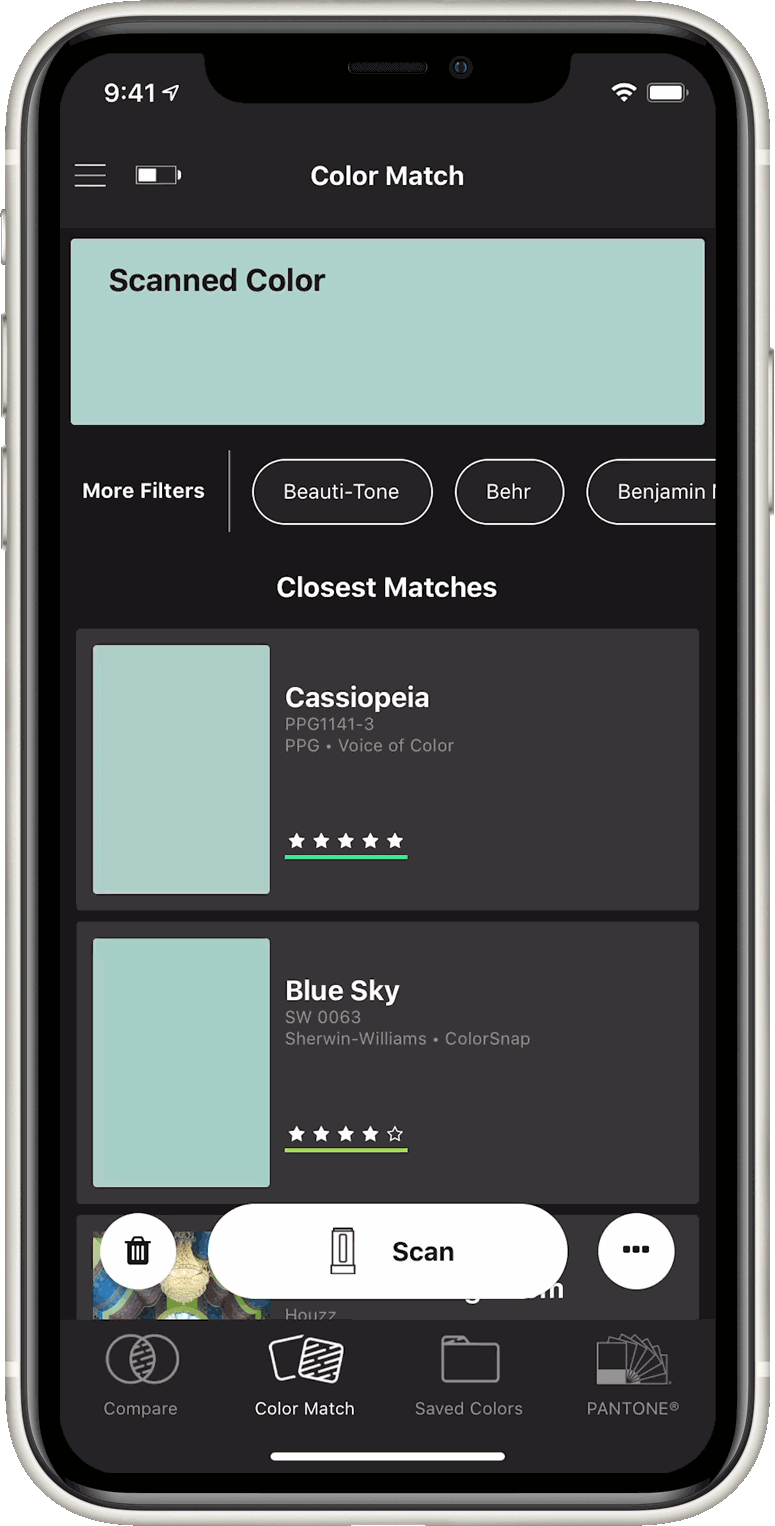
Filter Match Results
When matching colors, use the quick filters bar or select “more filters” to limit what match results are displayed.
Compare Colors
View the ∆E difference between two colors. View and compare the Hex, RGB, CMYK, Lab, HSB, and LCH color values. Export and share compare history.
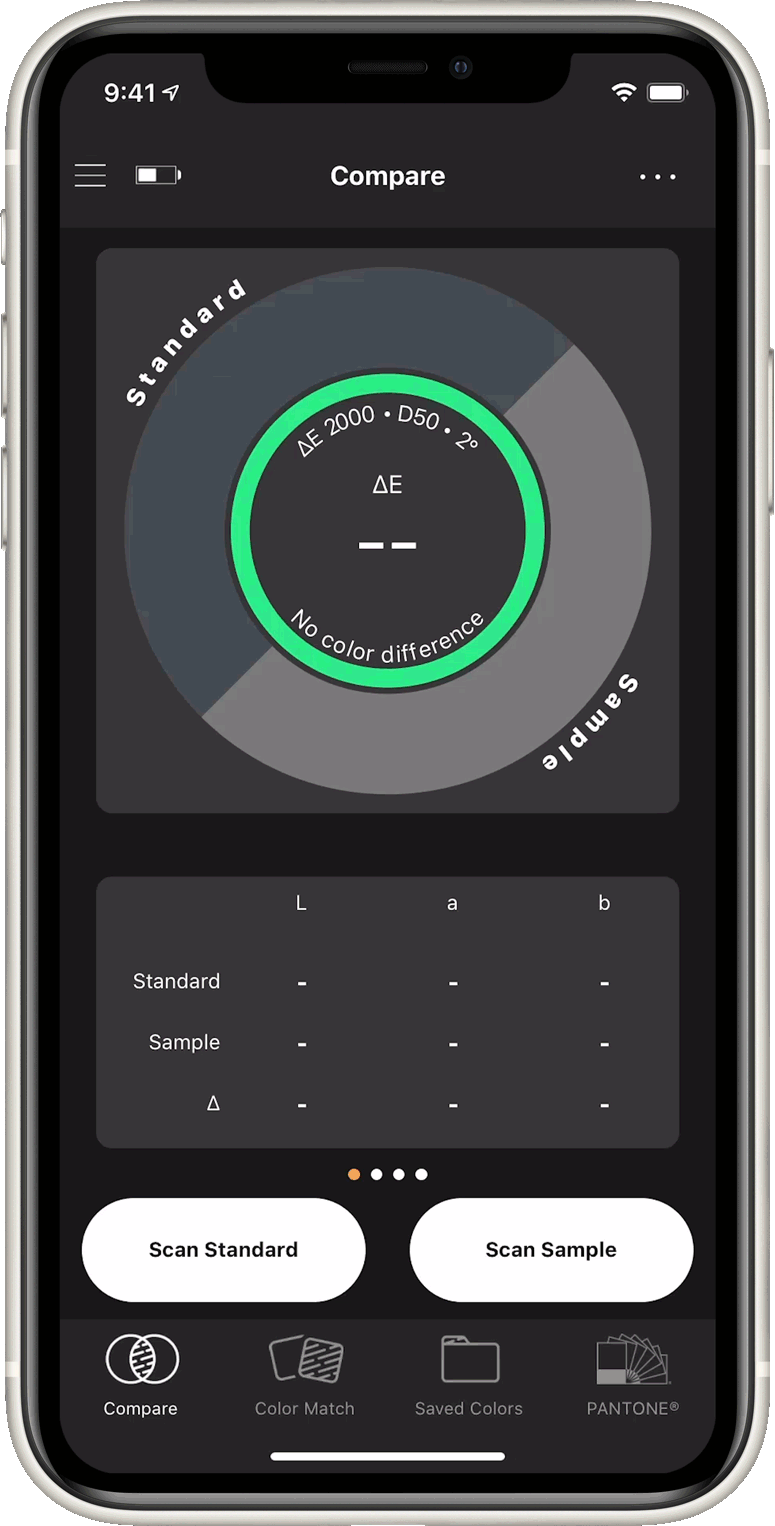
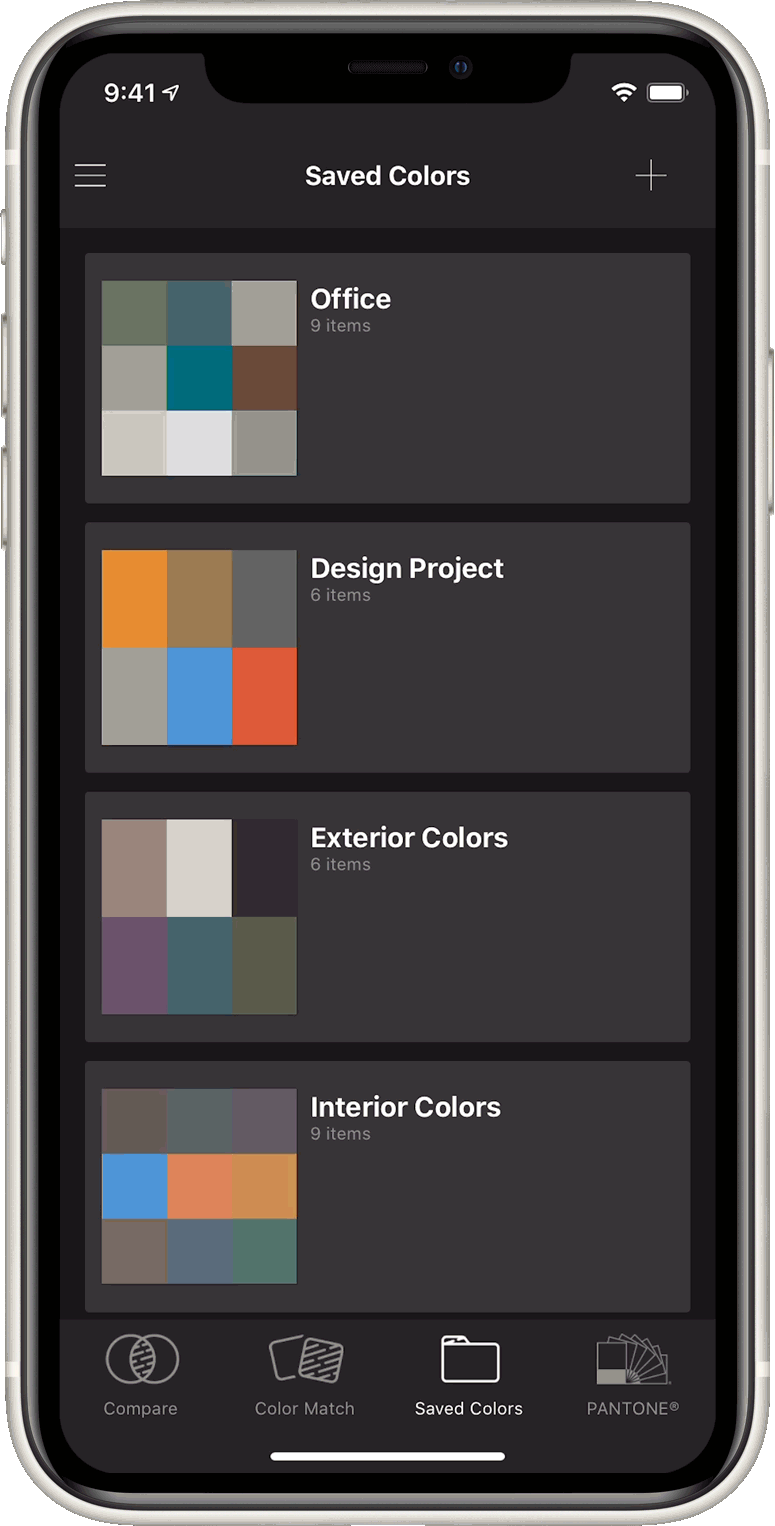
Save and Share
Save and organize your colors by project or client. Share your folders through text message, email or social media.